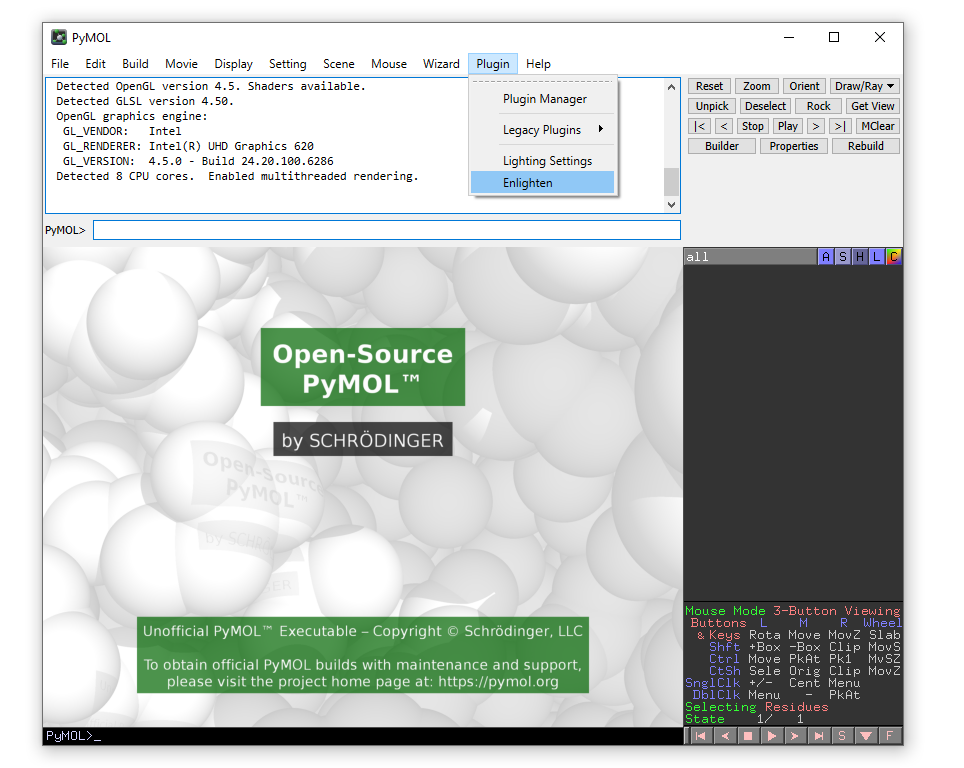Installation
NB: This instruction is for the Enlighten2 PyMOL plugin. Installation instructions for the Python package can be found here (aimed for advanced users, requires AmberTools19 and Propka3.1).
The only dependencies of the Enlighten2 PyMOL plugin are PyMOL (version 2.0 or higher) and Docker. Installation instructions for different platforms can be found on the webpages linked below.
PyMOL (version 2.x)
Docker
- Windows 10 Pro
- Windows 10 Home (version 2004 or higher, for older versions, please, install Docker Toolbox)
- Mac
- Linux
Enlighten2 PyMOL plugin
-
We will first obtain the Enlighten plugin from the github repository. It can be done either by clicking on “Download PyMOL plugin” on top of this page or from the github repository.
-
Open PyMOL. The following window will appear, consisting of a viewing window and a control panel:
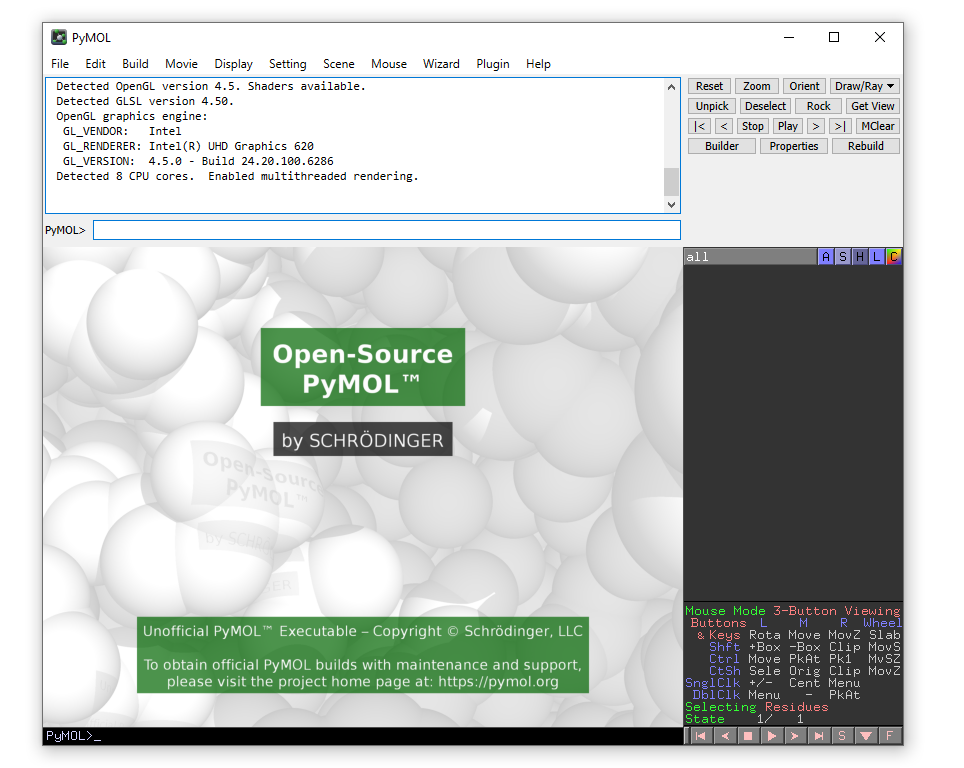
-
We now need to load the enlighten plugin into PyMOL. From the menu bar choose Plugin and then Plugin Manager.
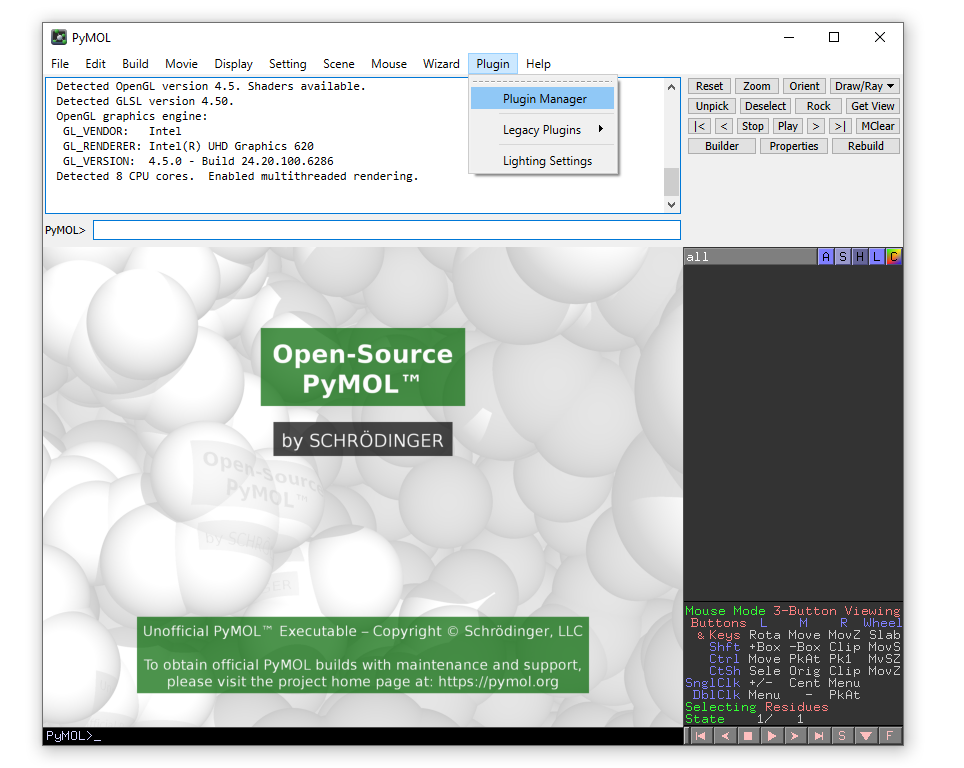
-
In the Plugin manager choose the Install New Plugin tab and then select install from local file. When you click on the “Choose file” button you will need to choose the zip file with the Enlighten plugin downloaded in step 1.
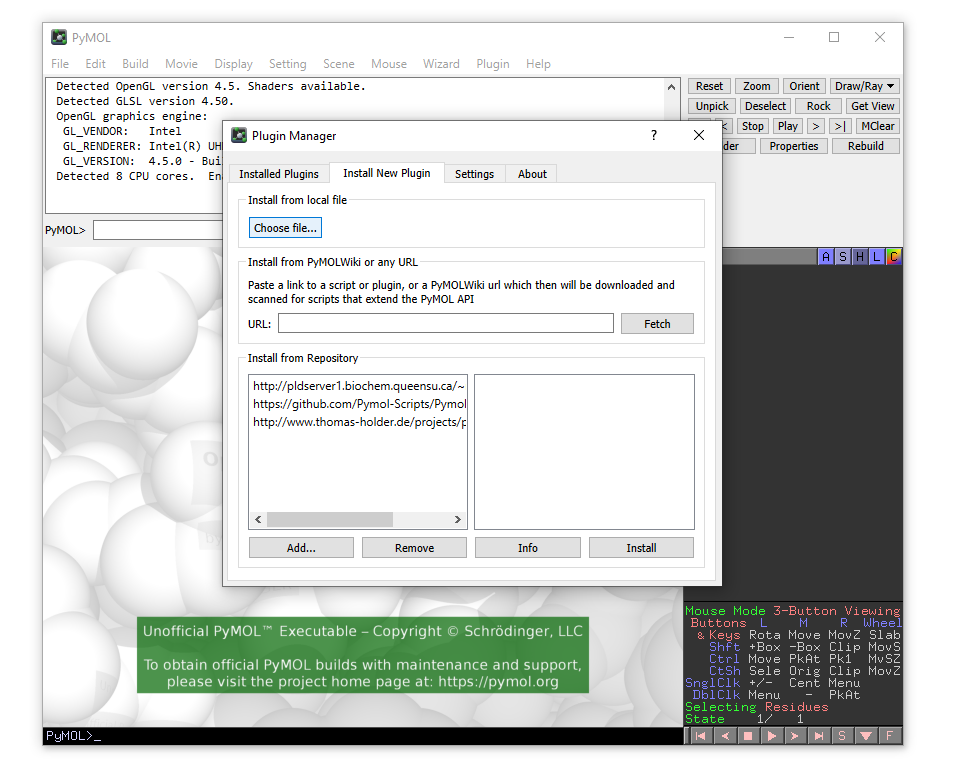
-
A new window will pop-up asking you to select a plugin directory. Choose the first option and click OK.
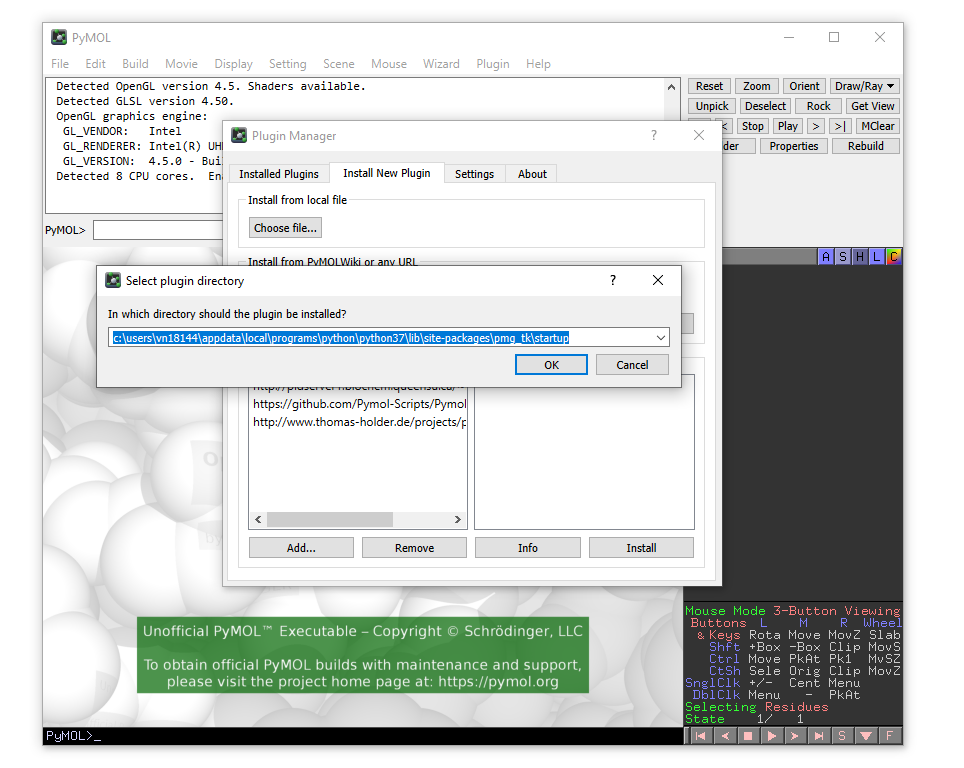
-
A message will appear to say that the plugin has been successfull installed. Exit the Plugin manager.
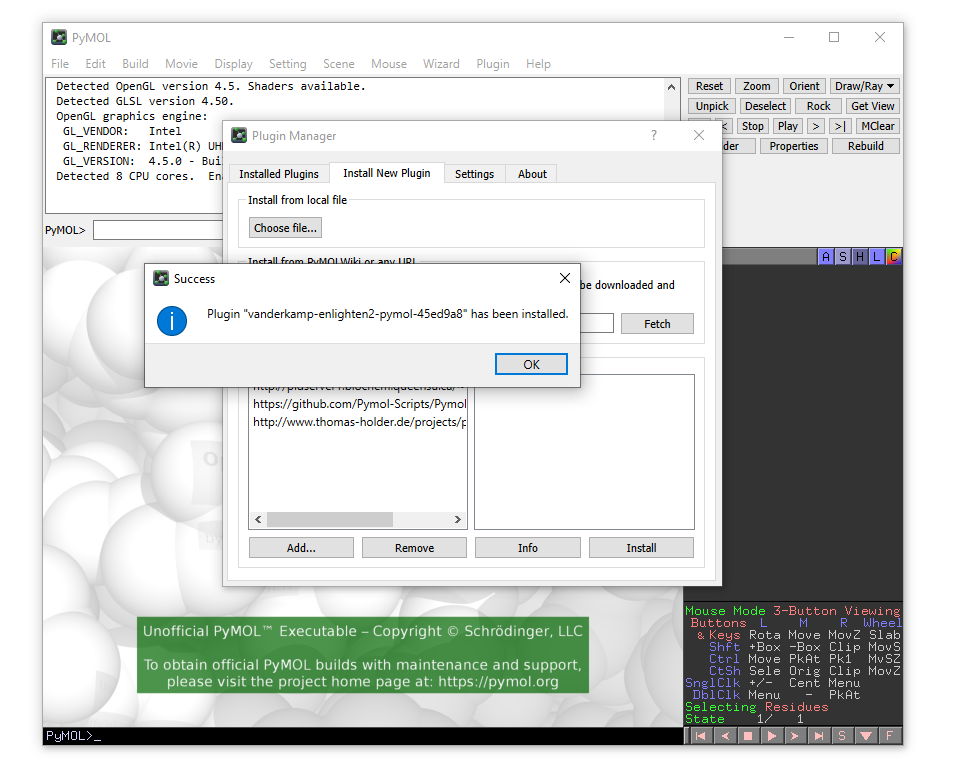
-
The Enlighten plugin is now available in the Plugin drop-down menu.